
Read more about the books and materials that you must and may purchase for the propaedeutic year of the Design study here. You can also read more about purchasing a suitable laptop.
Literature
For theory year 1 you must purchase ‘A World History of Art’ / 'Algemene kunstgeschiedenis' by Honour and Fleming. Important: this does not have to be the latest edition! Because of the assignment for theory we strongly recommend to buy a secondhand version or search for one at a thrift store.

Material list
- USB flash drive to transfer files to Hanze computers/pro-wise screens.
- Digital photo camera (for process and image recording) (if your phone has a good quality camera, that may be enough to start with)
- Dummy (blank sketchbook)
- Pencils 2h, h, hb, 2b
- Fineliner, black
- Pallet, plastic
- Brushes and paint in collaboration with the teacher
- Pair of scissors
- Snap-off blade
- Ruler, preferably made of metal
- Tesa adhesive tape (painter's tape), eg 1 cm wide
- Hobby glue transparent
- Recommended: Sketch roll of tracing paper
- Recommended: some highlighters/Pantone markers
- Printouts in consultation with the teacher
- Paper in consultation with the teacher

Laptop information
Students in the Design Programme are obliged to acquire a laptop. Students can purchase (after the enrolment is completed) many software packages at a greatly reduced rate via Surfspot.
Note: The latest Apple Macbook Pro will always meet the requirements, but if you want to purchase a Windows laptop, this is also possible. When purchasing a Windows Laptop, make sure it meets the requirements! It is important to mention that it is wise to not save on the purchase costs of a laptop, because you will have to use it almost daily for at least four years during your studies. Size in inches is a recommendation. Make sure the laptop has a good enough CPU, enough RAM and a sufficient Graphical Card (GPU)
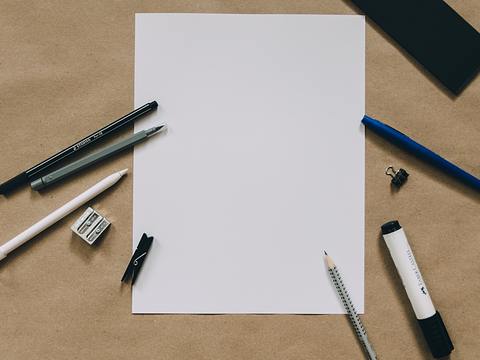
Hardware and operation system
The following requirements must be met:
- Size recommended: minimum 15” (screen resolution 1920x1080 or wider)
- RAM: minimum 8 GB but highly recommended 16 GB or more
- Graphic card:
- Windows: Minimum: 4 GB VRAM with OpenGL 4.3, NVIDIA: GeForce 400 and newer, QuadroTeslaGPU architecture and newer, including RTX-based cards, with NVIDIA drivers or AMD: GCN 1st gen and newer.
macOS: GPU with Metal 2.2, AMD, Apple Silicon, or Intel (Skylake and newer).
For Windows:
- Windows 10 Version 1809 or higher - or Windows 11
- Intel 64-bit CPU or AMD 64-bit CPU with AVX support
For Mac:
- macOS 12.6 or higher
- Intel-based Apple Macintosh with AVX support or recommended Apple Silicon

Software
- Obligatory: Adobe Creative Cloud (inclusive Premiere and After Effects) preferably the English version € 11,00 per month (at a discount via http://surfspot.nl)
- Obligatory: Vector works (free via: https://student.myvectorworks.net/
Make sure you have installed the required software in advance of the first lessons! If you have problems with the installation, go to the Media workshop at the Praedniussingel, they can help you.
Feedback component
How satisfied are you with the information on this page?